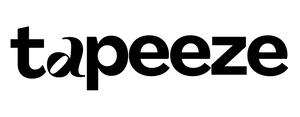-

1. Download the Tapeeze app
Search for Tapeeze or use the links here:
App Store – click here
Google Play – click here -

2. Add your Tapeeze card
Add your Tapeeze card in the app.
Tap the + sign on the home screen and follow the instructions.
-

3. Connect bank card
Click on “Connect bank card.”
Follow the instructions and make sure the Tapeeze card is in contact with your phone’s NFC.
Card activation
How do I add and connect the card?
How do I add and connect the card?
Download the Tapeeze app: Available for iOS and Android. Go to the App Store or Google Play and search for “Tapeeze”.
Google Play link
App Store link
Sign in: Google, Apple, or email. If you choose email, an activation email will be sent to you — open it and click “activate” from your mobile to jump straight into the app.
Add your Tapeeze-card: From the home screen or the + sign.
Hold your Tapeeze card near your phone’s NFC reader (on the back of the phone).
Make sure your phone’s NFC function is turned on.
Connect your bank card: Enter your bank card details manually. Accept your bank’s terms to proceed with the linking.
Hold the Tapeeze card against your phone’s NFC reader. Keep the card still for about a minute while it’s being programmed until a confirmation appears saying it’s ready. The card is activated through your bank, either via SMS code, BankID, or through your bank’s app.
Which bank cards can I link the card to?
Which bank cards can I link the card to?
You can link over 800 different bank cards to your Tapeeze card. See the full bank list by country here. If your bank card is not on the list, you can get a Curve card and link it to your Tapeeze card. Read more about Curve here.
How do the card work?
How do the card work?
When you shop with your Tapeeze card, your card details are protected with something called tokenization. This is a security technology that replaces your real card information with a digital “token” – a unique, temporary number.
💡 What does this mean for you?
When you tap your Tapeeze card, it’s not your real card number that’s sent — but a token that only works for that specific purchase. The technology is approved by both Visa and Mastercard.
Tapeeze App
Tapeeze App
Where can I change how my Tapeeze card is linked?
In the app, tap your Tapeeze card and then the three dots on the right to access the editing page.
- Pause your Tapeeze card
- Resume your Tapeeze card
- Remove your linked bank card
- Remove your Tapeeze card : it is possible to remove a Tapeeze card from the app without removing the link to the bank card.
- Edit your card name
Security & usage
Is the card secure?
Is the card secure?
Yes, the card is secure and approved by both Visa and Mastercard. Your Tapeeze card is even safer than your regular bank card because it has no visible details printed on it, such as your name or card number.
Transactions & bank
Transactions & bank
All transactions go through your bank, and you can view your purchases as usual via your bank.
Tapeeze does not handle your transactions, fees, or purchases — everything goes through your bank as normal.
Card declined? Contact your bank.
Wrong PIN? Contact your bank.
Do the card work abroad?
Do the card work abroad?
Yes, your Tapeeze card works everywhere your regular bank card works, contactless.
Google & Apple Pay
Google & Apple Pay
Unfortunately, you can’t add your Tapeeze card to Google or Apple Pay. Since it’s a copy of your regular bank card, it’s your bank’s design that will be displayed.
What is Fidesmo Pay and how is it connected to Tapeeze?
What is Fidesmo Pay and how is it connected to Tapeeze?
Tapeeze partners with Fidesmo to enable secure and seamless contactless payments. Fidesmo Pay is a service provided by Fidesmo, allowing you to connect your bank card information securely to your Tapeeze card. Fidesmo provides the secure technology and infrastructure that tokenizes your card details and provisions them to compatible devices. This solution is trusted by banks, payment providers, wearable brands, and transit operators across the globe.
With the backing of leading global payment networks - Mastercard and Visa - Fidesmo Pay adds security, flexibility, and convenience to your everyday payments.
More about Fidesmo here: https://fidesmo.com/consumer/fidesmo-pay/]
Problem solvning & support
Problems connecting your bank card?
Problems connecting your bank card?
If you’re having trouble adding or linking your bank card to your Tapeeze card, make sure to try the following first:
- Check that your bank card is supported here
- Make sure NFC is enabled on your mobile phone
- Ensure you are holding the card correctly against your mobile phone
- Remove any phone case
- Place your mobile phone on top of your Tapeeze card so that the phone and card are always in contact
- Follow the instruction video further up on this page
If you still can’t get it to work – contact our support team at support@tapeeze.com
Delivery time & shipping
Delivery time & shipping
Your order will be packed and shipped within 2 business days. Delivery usually takes 2–5 business days.